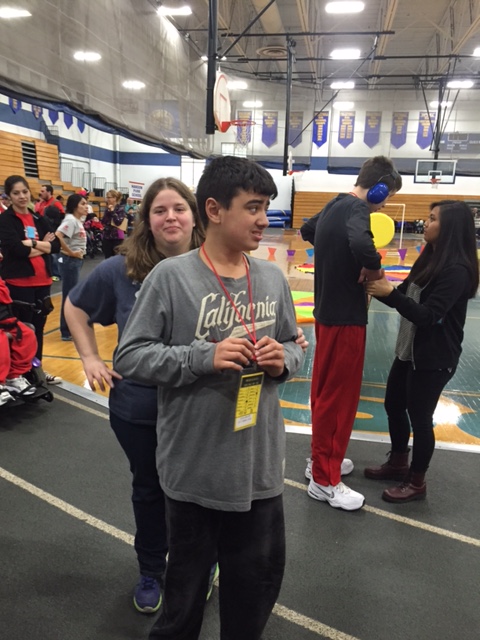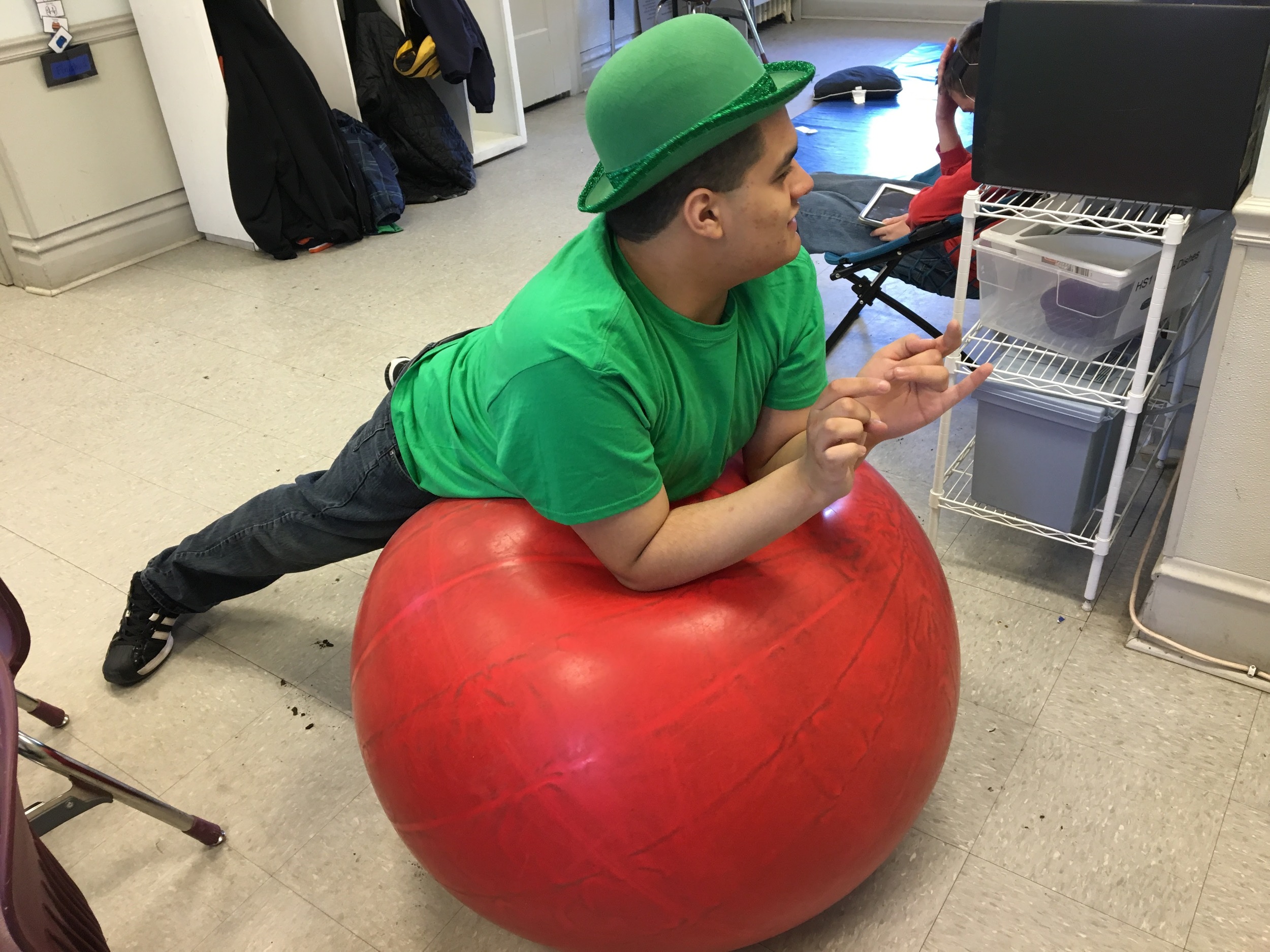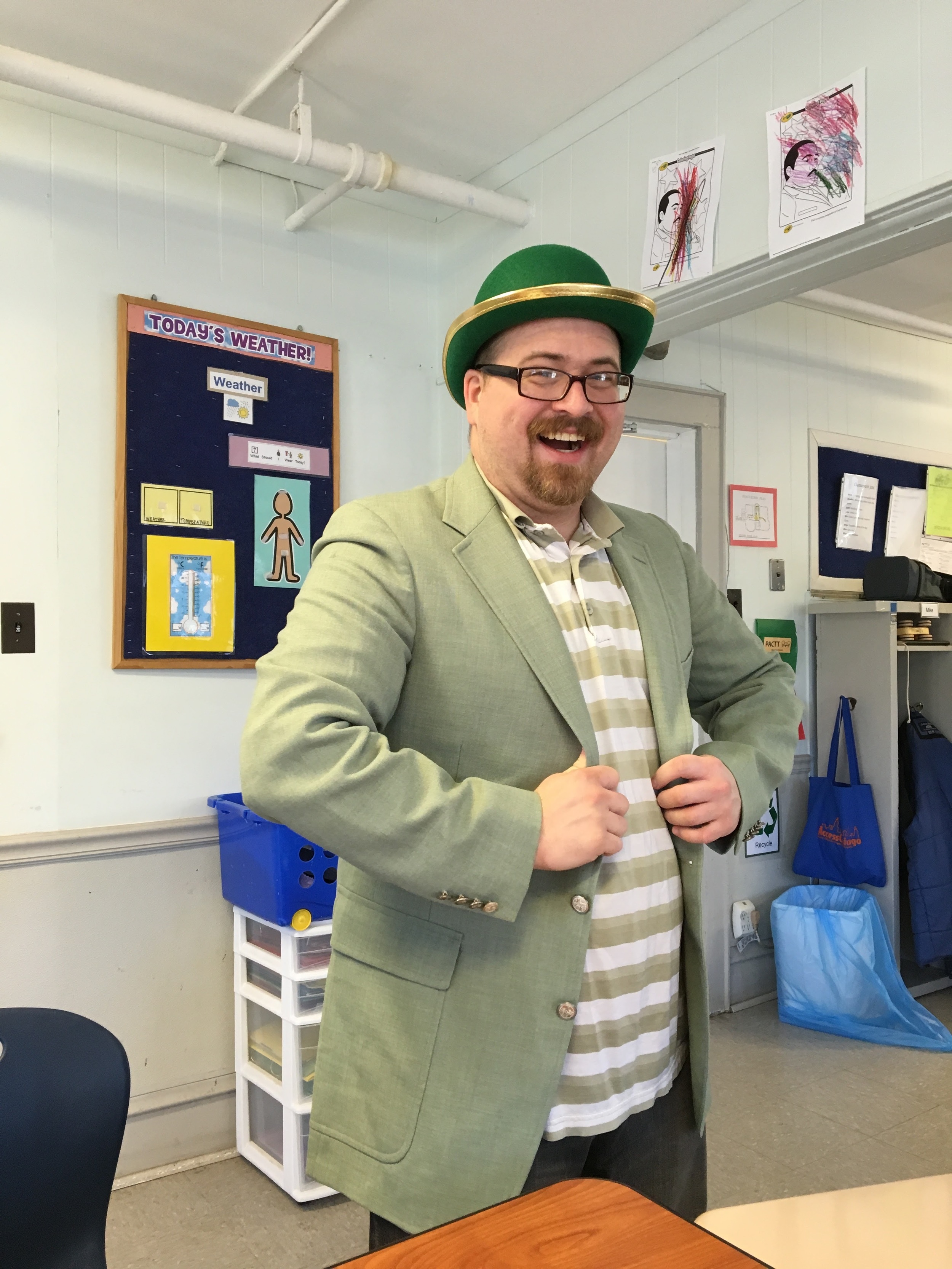Say Cheese!
College Exploration: Elmhurst
Two of our students had the opportunity to visit Elmhurst College's Learning and Success Academy this week, learn more about their program, and explore their beautiful campus.
Wear your PACTT Spirit!
PACTT's annual school Spirit Sale is underway! For all the details, and to order t-shirts (long- and short-sleeved), visit www.pactt.org/spirit.
This year's design:
Three cheers for our Special Olympics athletes!
PACTT student athletes participated in Special Olympics Illinois' MATP games today. We are proud of all our students! (Click the picture for a closer look.)
Spirit Week: Door Decorating Contest
Which classroom would you declare the winner?
Spirit Week: The Wearin' of the Green
It's Green Day here for Spirit Week - for St. Patrick's Day, of course. Here are some pics of our HS1 students and team, joining in the fun:
A collection of this week's work - and fun!
What Really Matters
PACTT school's art club students worked on projects this week that talked about What Really Matters to them. We love how focused everyone was as they chose the pictures and words for their individual collages - and how proud they were to show them off!
The lake was calling ...
Some of our HS1 students took a nice long walk near the lake today:
Fun in the sun!
We couldn't help but enjoy today's gorgeous weather!
Rogers Park / West Ridge Historical Society: PACTT's newest volunteer site
PACTT School welcomes its newest volunteer site: The Rogers Park / West Ridge Historical Society (http://rpwrhs.org/). Students will be helping with light office work, like shredding. Thank you, RPWRHS, for helping PACTT students to give back to their community, and learn important job skills!
For more information on how to become a work or volunteer site for PACTT students, click HERE.
On top of the world
PACTT's Transition Class braved the Sears (Willis) Tower skydeck - and some even managed to peek their toes over the glass floor!
Congratulations, Graduate!
Last week, our first graduate of 2016 celebrated with his classmates, teachers and family. Congratulations, Will! We are so proud of you!
Black History Month: Stories & Paintings
To top off their study of Black History Month, students visited Evanston's Noyes Cultural Arts Center's "Justice for Peace" exhibit.
A peek at Transition's Black History Month timeline and lessons:
Online parent chat: Ask the SLP
This week, we took a chance at something relatively new - our second-ever online discussion opportunity for parents. The topic? Communication! Thank you to all the parents who participated in the chat live, to those of you who sent questions in advance, and to PACTT's speech / language pathologist extraordinaire, Jenny Westervelt, for being our expert-of-the-day! The questions and responses from our chat are below.
Q1: The teacher says he uses his device all the time at school, but he won't use it at home. Help?
A1: Just like you might need to talk more when you’re at work versus when you’re at home, your child tends to have more demands for structured communication at school and a little less at home. He also probably has a special way of communicating with you. But that doesn’t mean he couldn’t use more practice with his device at home! Start by helping him carry around the device in your house. Even if he isn’t using it there right away, it will help him see that the device is meant to be used everywhere, and that it’s not just his “school words”.
Next, try modeling it yourself! It doesn’t put any demands on him to just watch you use the device, which can help ease him into the transition of hearing his “words” spoken everywhere. When you’re watching TV together, use his device to say things like “I like that character, he’s funny” (press the like and funny button as you say them!). Or “Turn it up”, “I don’t like this show”, “Should we get a snack?” Seeing and hearing his device used in more settings than just at school will help your child learn that these are his “words” and can be used everywhere!
Q2: He has an iPad for communication, but all he wants to do is watch YouTube videos! What can we do?
A2: This can be so tricky! What child wouldn’t choose playing Angry Birds and watching YouTube over having a conversation?
If a student is given an ipad for communication purposes, I will right away lock him into the communication app using “guided access mode” so that the only thing that ever turns on is that communication app. That way my student won’t even know what he’s missing since he never sees the other apps. Even though there are some great apps for students with autism, we want him to know that his ipad is for communicating, and that the classroom ipads, family ipads or laptops are for leisure.
If he is using his ipad for both leisure and communication, he’s not going to love it when you first lock him into his speech app using guided access mode. Try it in short intervals at first, maybe with a timer so that he can see how long he’s expected to stay in his communication app.
Q3: Sometimes it seems like my child just can’t quite get the word out - it’s on the tip of his tongue. How can I help?
A3: Let’s say your child is trying to tell you where he wants to go, but is having a hard time getting the words out. Give him some hints first before you start playing the guessing game!
First, give him a “semantic cue” or two - some clues about what the word might be (e.g. “Maybe a restaurant, or a store, or somewhere outside...?”) If that doesn’t work, give him the beginning of the sentence and then wait a few seconds, such as “I want to go to…..”
Is he still having a hard time getting the word out? If you are already pretty sure where he wants to go, you can give him the first sound of the word, (e.g. “I want to go to Mc….”). More often than not, that will do the trick! And if not, now’s the time to play the guessing game.
Ok. But what about for our AAC users?
Great question! Now let's say that your child is trying to open a bag of chips, but needs help. Let's also say that he has been using his AAC device for a while, and has practiced saying "help", but doesn't always know when to say it, or it seems like the word is on "the tip of his tongue." Give him some hints as well!
"Help" is usually on the main screen of his AAC device, as it's one of the most important vocabulary words. Give him some general hints before more obvious ones.
First, give a sweeping gesture toward his device to remind him to use his "words." You could say, "Hmm ... it looks like you need something ..." If he needs more, use your finger to gesture around the area of the button that says "help." Usually, that will remind him which word he needs to say. If not, point directly at the button for "help" for a more obvious hint.
Q4: How do I teach a new word on a device?
A4: Learning new words on a device is like learning a whole new language - it takes time, practice, and a lot of imitation. If you’re trying to teach your child how to say “don’t” on his device (one of my favorite words to teach), model it! YOU press the “don’t” button when you say “don’t” in conversation. While you’re chatting with your child, verbally say things like “I DON’T like broccoli”, and press the “don’t” button at the same time as you say it out loud. You want to teach him that the words you’re saying out loud are the same as the words on his device.
Teach the same word in lots of different contexts. Press “don’t” as you say, “I DON’T like it when you grab my shirt”, “DON’T go! Come sit with me”, or “It looks like you DON’T want that”. In order to teach your child new vocabulary words, you need to get familiar with where the words are yourself! Take some time to play around by making sentences and opening the different vocabulary folders. I have backups of each student’s vocabulary pages, so don’t be afraid to explore!
For more information on AAC use, or specific questions about your child, email Jen.
HS2 Explores Lincoln Park Conservatory
This week's adventure for our HS2 class was a reminder that things continue to grow - even in winter!
Holiday tradition continues!
Yes, the tree moved to Millennium Park. But that didn't stop our annual holiday downtown trip! It just meant we got to see the Bean, too! Here is a sampling of the fun:




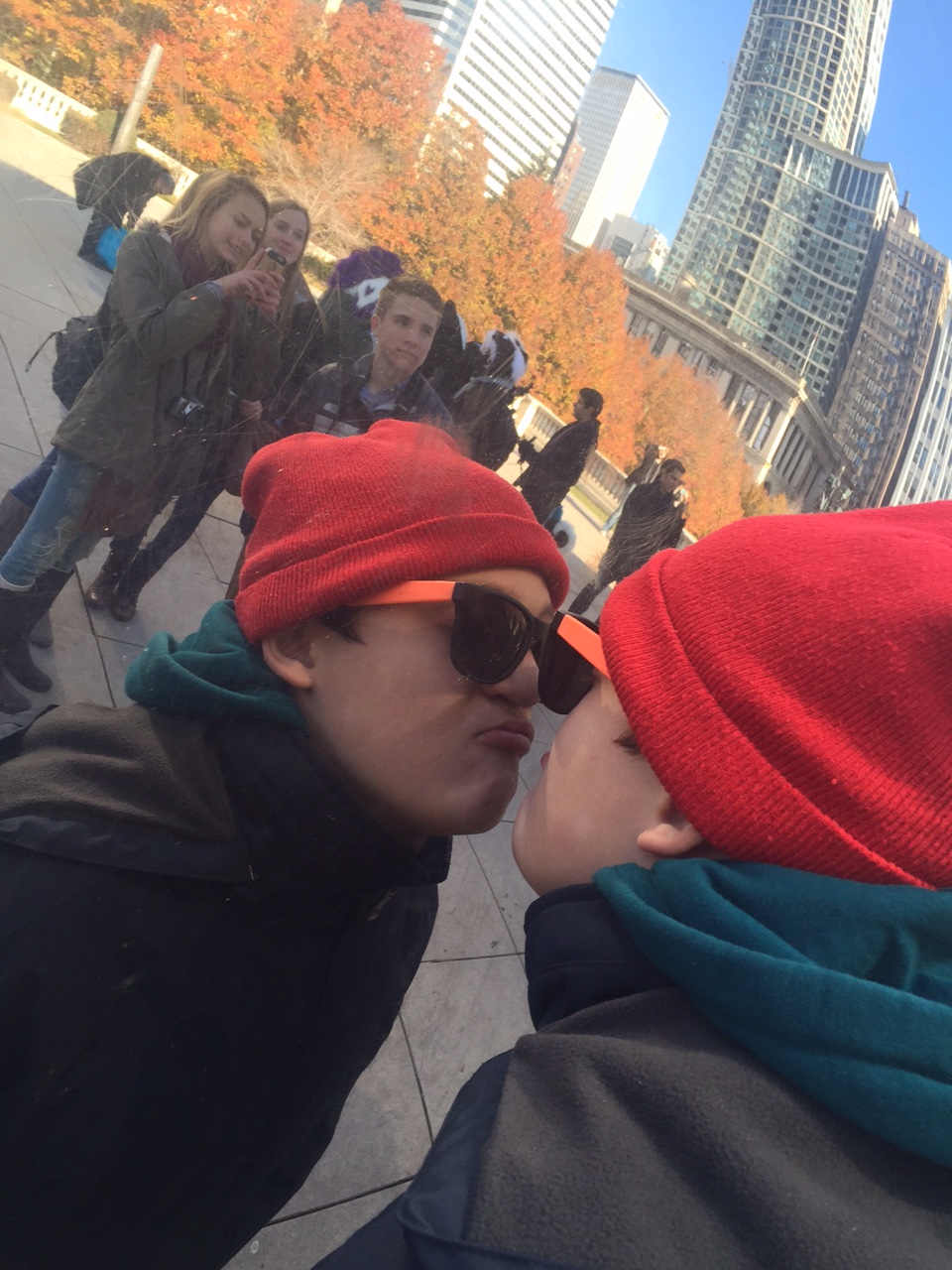



Family Feast 2015
Thanks to all our friends and families who joined us for our annual Thanksgiving Feast!
Coffee Chat: Transition
 This week, we took a change at something new - on online discussion opportunity for parents. The topic? Transition! Thank you to all the parents who participated in the chat live, to those of you who sent questions in advance, and to PACTT's transition specialist, Lauren Mucha, for being our expert-of-the-day! The questions and responses from both chats are below.
This week, we took a change at something new - on online discussion opportunity for parents. The topic? Transition! Thank you to all the parents who participated in the chat live, to those of you who sent questions in advance, and to PACTT's transition specialist, Lauren Mucha, for being our expert-of-the-day! The questions and responses from both chats are below.
Question: If you child does not get into an adult CILA by age 22, what options are available for day programming, when does the planning start?
Response: For someone graduating soon, you can look at only day program options in case a CILA placement isn't available right at graduation. As far as timing, you can be planning both at the same time. I'd recommend you discuss this with your PAS agent.
We have done a Plan A, Plan B type planning with students. Plan A would be what you ideally want to happen, for example living in a CILA and attending a day program. Plan B would be to come up with an alternative in case that doesn't work out, like living at home and attending a day program.
Question: Can you be put on a waiting list for a CILA? If so, when?
Response: Yes, some agencies have waiting lists. Someone can be funded for a CILA at age 18, but typically can stay in a children's home until the day before turning 22.
Follow-up: Does PACTT have a CILA waiting list?
Response: Yes. PACTT does have a waitlist for CILA placement. Our adult voc program has current openings, but would have a waitlist if it became full.
Parent Question: How long do you have access to a PAS agent?
Response: You will always have the PAS agent.
Follow-up Q1: At the same agency?
Response: The ISSA services, which include the yearly ISP and quarterly check in visits only happen while receiving services. Assessing needs and finding placements when someone is funded are done by the PAS agent, even when someone isn't receiving services. The PAS agency depends on where the person is living. So, for residents of PACTT childrens homes, for example, it's Suburban Access. If someone moves to a home in Chicago, the PAS agency would change to CAU (north side) or CSO (south side).
Follow-up Q2: How does the annual ISP get done if your child is living at home?
Response: The ISP would be at your home or at the day program, depending on what services the person is getting.
Follow-up Q3: How long does it take to get a new PAS agent? When should the planning start for that?
Response: As soon as you're thinking that might be an option, talk to your current PAS agent. They transfer cases between agencies fairly regularly, and should have an internal process for that
Question: Do I really have to register my 18-year-old son for selective service?
Response: Yes. It’s the law. Our students won't qualify for military service, for many reasons, but it can affect other govt benefits if you don't register.
Question: When I'm looking for an adult day program for my child, what questions should I ask?
Response: What does a typical day look like? What activities/classes/programs are available each day? Do participants go in the community? Do they have vocational training or work experiences? What are the hours? Are there flexible scheduling options? How many participants are in the program? How many participants are in each room/group? What is the ratio of staff to participants? What type of transportation is provided?
Question: Does my child NEED to attend his IEP?
Response: It’s a legal requirement for students to be invited to IEP meetings that involve transition planning, but they aren’t required to attend. It is their life that we are planning for though, so it’s important that we involve them in that process as much as possible. Attending the meeting is a great way to build self-determination skills for a lot of students. However, some students do have a hard time sitting through the entire meeting, seeing their parents during the school day, etc. We can work on other ways to include them without making them sit through a meeting. Some students create Powerpoint presentations that can be shared with the IEP team. Sometimes students may come to the meeting, and then listen to their headphones or draw while we talk ...
Question: How do students get connected to adult services?
Response: The first step is to contact their local Pre-Admission Screening or PAS agency to complete the PUNS questionnaire. PUNS stands for Prioritization of Urgency of Need for Services. The PUNS questionnaire determines what services, including adult services, your child might need now or in the future.
Question: What options are available for daytime programming?
Response: There are day programs funded by DHS for adults with developmental disabilities. Developmental Training or DT is a type of day program with activities and skills training and sometimes volunteering. Sometimes there is a community component or sometimes DT programs are mostly activities in a center. PACTT's adult program is a supported employment program or SEP. They find jobs for the participants in the community and provided supports like job coaching to help participants do the job.
For more information on transition planning, or to talk specifically about your PACTT student, please contact PACTT Transition Specialist Lauren Mucha at LMucha@pactt.org, or 773-338-9102 x2109.
Thanks again to everyone who was brave enough to join us on this inaugural chat! - Paula
This week in clubs ...
Art club fun: stencis, pastels, and whatever else we like - turn up the creativity!


Music club: Learning about breathing, and how we can make sounds with our breath.